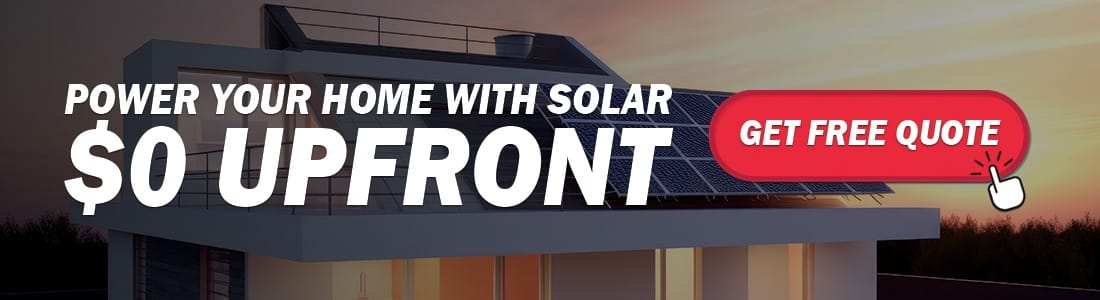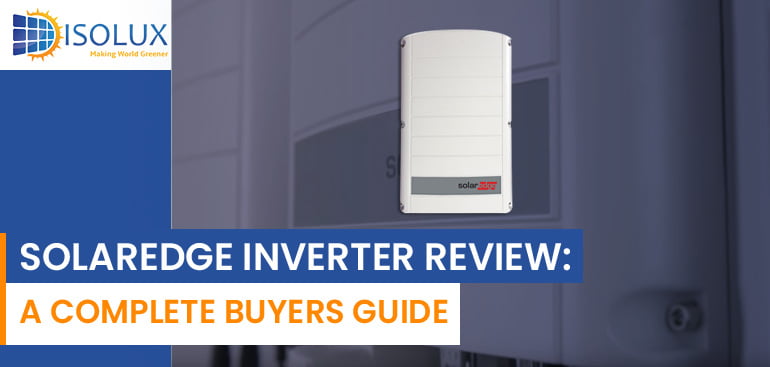As an Australian homeowner with a solar energy system, understanding your solar inverter display is crucial for monitoring the performance of your renewable power source and ensuring its optimal efficiency. This comprehensive guide will take you through the key components of the display, common readings, and troubleshooting tips to help you maximize the benefits of your solar inverter display, solar energy system monitoring, solar panel system performance, solar inverter troubleshooting.
The solar inverter display is the primary interface for tracking the performance of your solar energy system. It provides real-time information about the operation of your solar panels and inverter, allowing you to monitor your system’s solar panel system performance and identify any potential issues that may require attention.
Solar Inverter Display
The solar inverter display is the primary interface for monitoring your solar energy system. It provides real-time information about the performance and operation of your solar panels and inverter. In this section, we will explore the key components of the display, including status indicators, energy production metrics, and other important data points. By understanding these elements, you’ll be able to effectively track your system’s performance and identify any potential issues.
The solar inverter display typically features a range of indicators and data points, including:
Power Output
The main screen usually displays the current power output of the solar panels in kilowatts (kW) or watts (W). This tells you how much electricity your solar system is currently generating.
Energy Produced
Some displays show the total energy produced by your solar panels since installation. This can be displayed in kilowatt-hours (kWh) or megawatt-hours (MWh). It gives you an idea of the overall productivity of your system.
System Efficiency
This indicates the overall efficiency of your solar energy system, which can be influenced by factors such as panel performance, inverter operation, and environmental conditions.
Fault Codes
If the system encounters any errors or malfunctions, the display will show corresponding fault codes to help you identify and troubleshoot the issue.
Connection Status
This shows whether your solar energy system is properly connected to the grid and functioning as intended.
Grid Status
Many inverters indicate whether they are currently connected to the grid or not. If your system is grid-tied, it will show when it’s exporting electricity to the grid or importing from it.
Operating Status
Look for indicators showing whether the inverter is operating normally or if there are any issues. Error codes or warning lights may appear if there’s a problem with the system.
Voltage and Current
Some displays provide information about the voltage and current of the solar panels. This can help you ensure that your system is operating within safe parameters.
Time and Date
The display may also show the current time and date, which can be useful for tracking performance over time and identifying patterns.
Configuration Settings
Depending on the model, you may be able to access configuration settings through the display. This allows you to adjust parameters such as grid voltage limits or operating modes.
If you’re unsure about any specific symbols or indicators on the display, refer to the user manual provided by the manufacturer. It should contain detailed information about how to interpret the display and troubleshoot any issues.
By closely monitoring these key components, you can gain valuable insights into the performance and health of your solar panel system. This information can then be used to optimise your system’s efficiency, address any issues, and ensure you’re getting the most out of your solar investment.
Common Inverter Display Readings
Your solar inverter display will provide you with a wealth of valuable information about the performance of your solar energy system. From power output and energy generation to system efficiency, these metrics can help you monitor and optimise the performance of your solar panels and inverter.
One of the most important readings on your display is the real-time power output of your solar panels, measured in kilowatts (kW). This figure represents the amount of electricity your system is currently generating and can fluctuate throughout the day based on factors like weather conditions and shading.
Another key metric is the total energy generation, typically displayed in kilowatt-hours (kWh). This cumulative figure tracks the amount of electricity your solar panels have produced over a given period, such as a day, month, or year. By monitoring your energy generation, you can evaluate the overall productivity of your solar energy system and identify any changes in performance over time.
The inverter display may also provide information on your system’s efficiency, which is a measure of how effectively your solar panels are converting sunlight into usable electricity. This is often expressed as a percentage, and higher efficiency generally indicates a well-functioning solar energy system.
Troubleshooting Tips for Solar Inverter Displays
Encountering issues or error messages on your solar inverter display can be frustrating, but don’t worry – there are several troubleshooting steps you can take to address these problems. First, closely examine the display for any error codes or warning messages. Refer to your inverter’s user manual or the manufacturer’s website to decipher the meaning of these codes and understand the potential causes.
If the display is not showing any power output or seems to be malfunctioning, check the physical connections between your solar panels, the inverter, and the electrical grid. Ensure that all cables are securely fastened and there are no loose or damaged connections. You can also try resetting the inverter by turning it off and on again, which may resolve minor glitches.
In some cases, the issue may be more complex, such as a failure in the inverter’s internal components or a problem with your solar panels. If the troubleshooting steps don’t resolve the problem, it’s best to contact Isolux Solar for further assistance. We’ll perform a comprehensive evaluation, identify the root cause, and provide the necessary solution to get your solar panel system back up and running efficiently.
Also read: Should You Choose Solar Panels for Your New Home Build?
Conclusion
By understanding these common inverter display readings, you can gain valuable insights into the performance of your solar energy system and make informed decisions about optimizing its operation. Whether you’re monitoring daily output, tracking long-term trends, or investigating potential issues, the information on your inverter display will be a crucial tool for maximizing the benefits of your solar investment.
If you’re looking to install Solar Panel and Inverter for your new build home, Isolux Solar is a Professional Solar Panel installer in Sydney.
Get a Free Quote now.